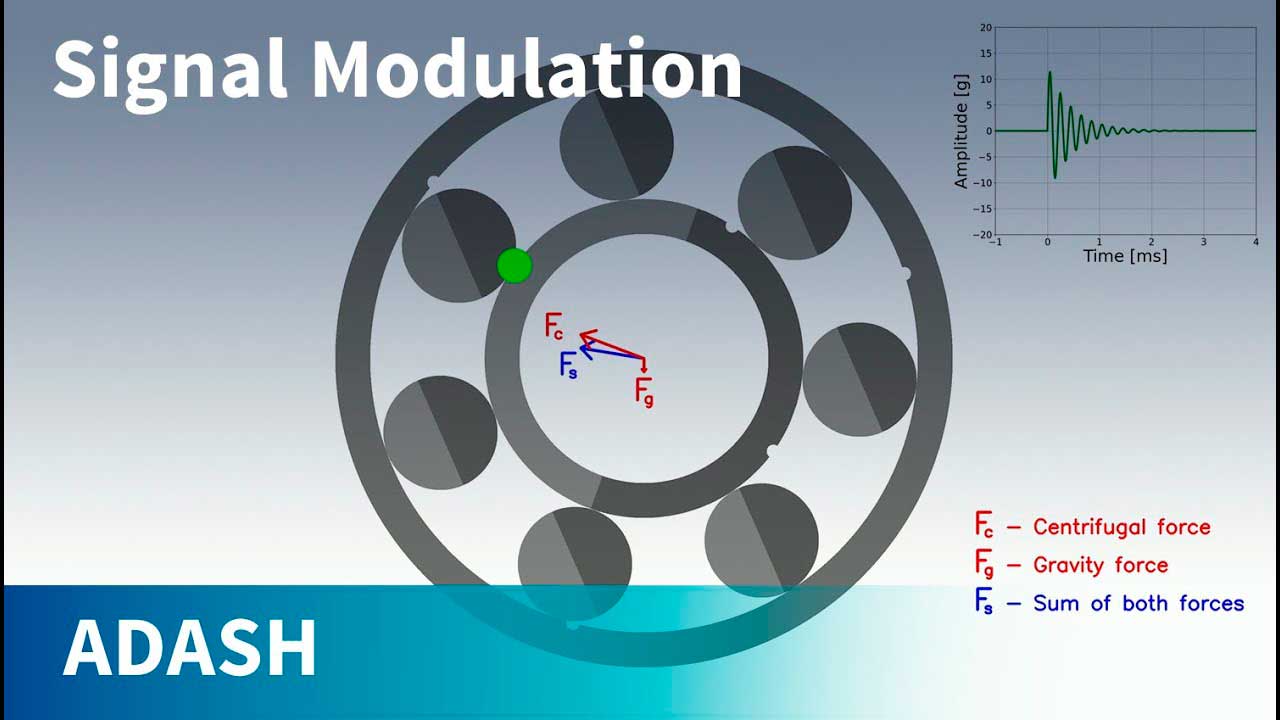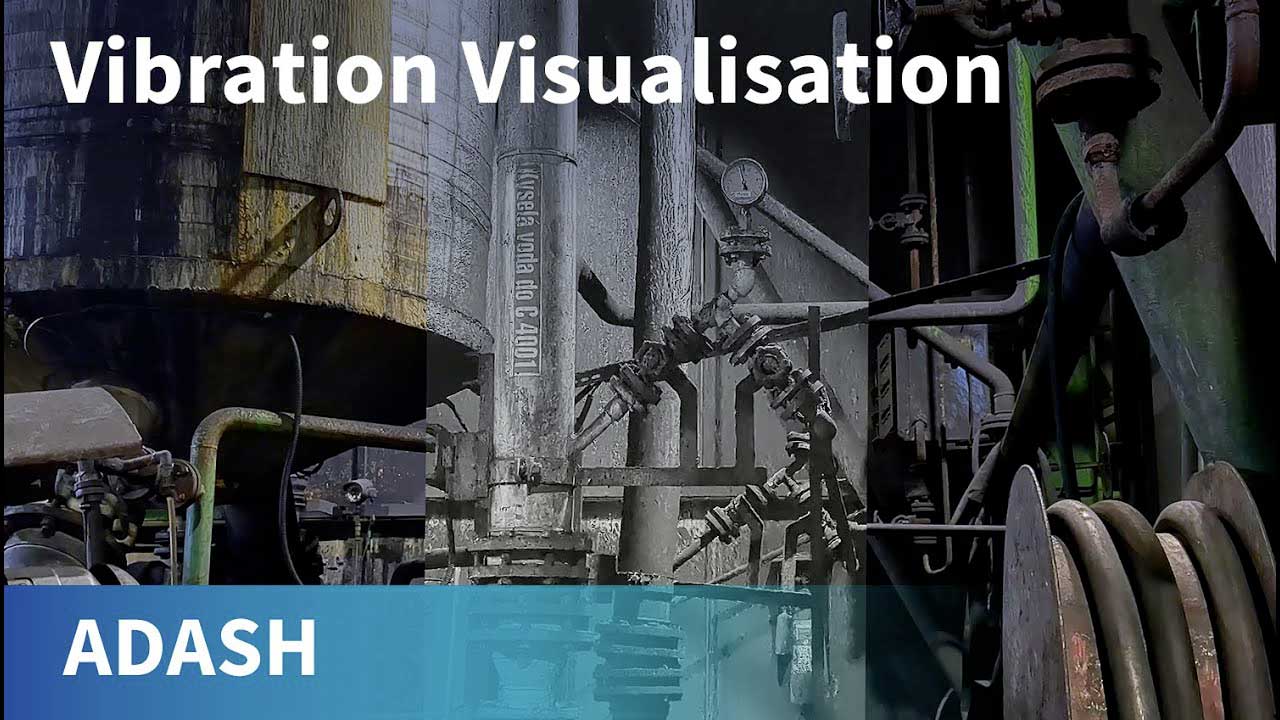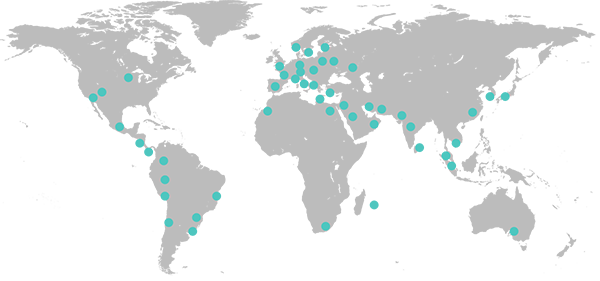DDS tutorial 14 - Schwellenwertparameter
05.06.2024
Der Schwellenwert ist ein Parameter, der in Online-Systemen verwendet wird.
Die Idee des Schwellenwerts stammt von Vibrationsmessungen an Wasserkraftturbinen. Solche Maschinen laufen nicht kontinuierlich. Die Turbinen werden täglich mehrmals gestartet und gestoppt. Und wir möchten nur Betriebswerte speichern.
Wenn eine solche intermittierende Maschine ausgeschaltet wird, bleiben Geräuschwerte übrig, die wir nicht speichern möchten. Das heißt, wenn die Werte unter dem Schwellenwert liegen, speichern wir sie nicht.
Wenn der gemessene Wert über dem Schwellenwert liegt, läuft die Maschine. Wenn der gemessene Wert darunter liegt, läuft die Maschine nicht. Es ist wichtig, den Schwellenwert richtig einzustellen.
Wie wählt man den Schwellenwert? Der Schwellenwert muss niedriger als die normale Maschinenvibration und höher als der Geräuschwert sein.
Das bedeutet, wenn die normale Maschinenvibration 2 mm/s und der Geräuschwert 0,2 mm/s beträgt, sollte der Schwellenwert beispielsweise auf 0,5 mm/s eingestellt werden.
Wo legen Sie diesen Wert in DDS fest? Öffnen Sie die DDS-Software. Öffnen Sie Ihre Online-Datenbank. Gehen Sie durch den Baum bis zur Datenzellenebene. Klicken Sie mit der rechten Maustaste auf die Messdatenzelle. Wählen Sie Eigenschaften. Gehen Sie zur Registerkarte Online.
Hier können Sie den Speicherbereich sehen. Es gibt einen Parameter namens Mindestwertschwelle. Dieser Parameter steht für den Schwellenwert. Klicken Sie auf das Feld neben dem Namen Mindestwertschwelle. Geben Sie den von Ihnen gewählten Schwellenwert ein. Sie können entscheiden, dass dieser Datenzellenschwellenwert für die gesamte Maschine festgelegt wird. Alle Datenzellen auf dieser Maschine werden weiterhin gemessen, aber sie speichern die Daten nicht. Die Maschine gilt als nicht in Betrieb. Bis diese eine Datenzelle – markiert als Schwellenwertdatenzelle – Werte misst, die über dem festgelegten Schwellenwert liegen. Ab diesem Moment werden die Werte in allen Datenzellen gemäß den eingestellten Datenspeicherparametern gespeichert.
Sobald der Schwellenwert eingestellt ist, ist es wichtig, die Messung erneut zu starten oder die Schaltfläche „Weiter“ zu drücken.
Ab jetzt werden Werte unterhalb des Schwellenwerts nicht mehr gespeichert. Es sei denn.
Es gibt eine Ausnahme. Der Adash-Schwellenwert ist intelligenter.
Wenn der Wert unter den Schwellenwert fällt, wird dieser erste Wert gespeichert. Jetzt wissen Sie, dass Sie keine laufenden Vibrationswerte haben. Die nächsten Werte unterhalb des Schwellenwerts werden nicht gespeichert. Es sei denn, die Werte steigen und übersteigen den Schwellenwert. Der letzte Wert, bevor wir wieder über den Schwellenwert kommen, wird ebenfalls gespeichert.
Denken Sie daran, dass der Schwellenwertparameter nur für Maschinen verwendet werden sollte, die nicht kontinuierlich laufen. Es ist auch wichtig, den richtigen Wert als Schwellenwert zu wählen.